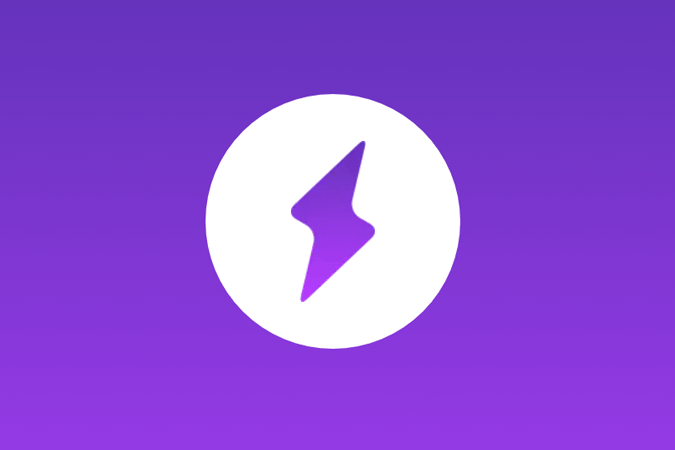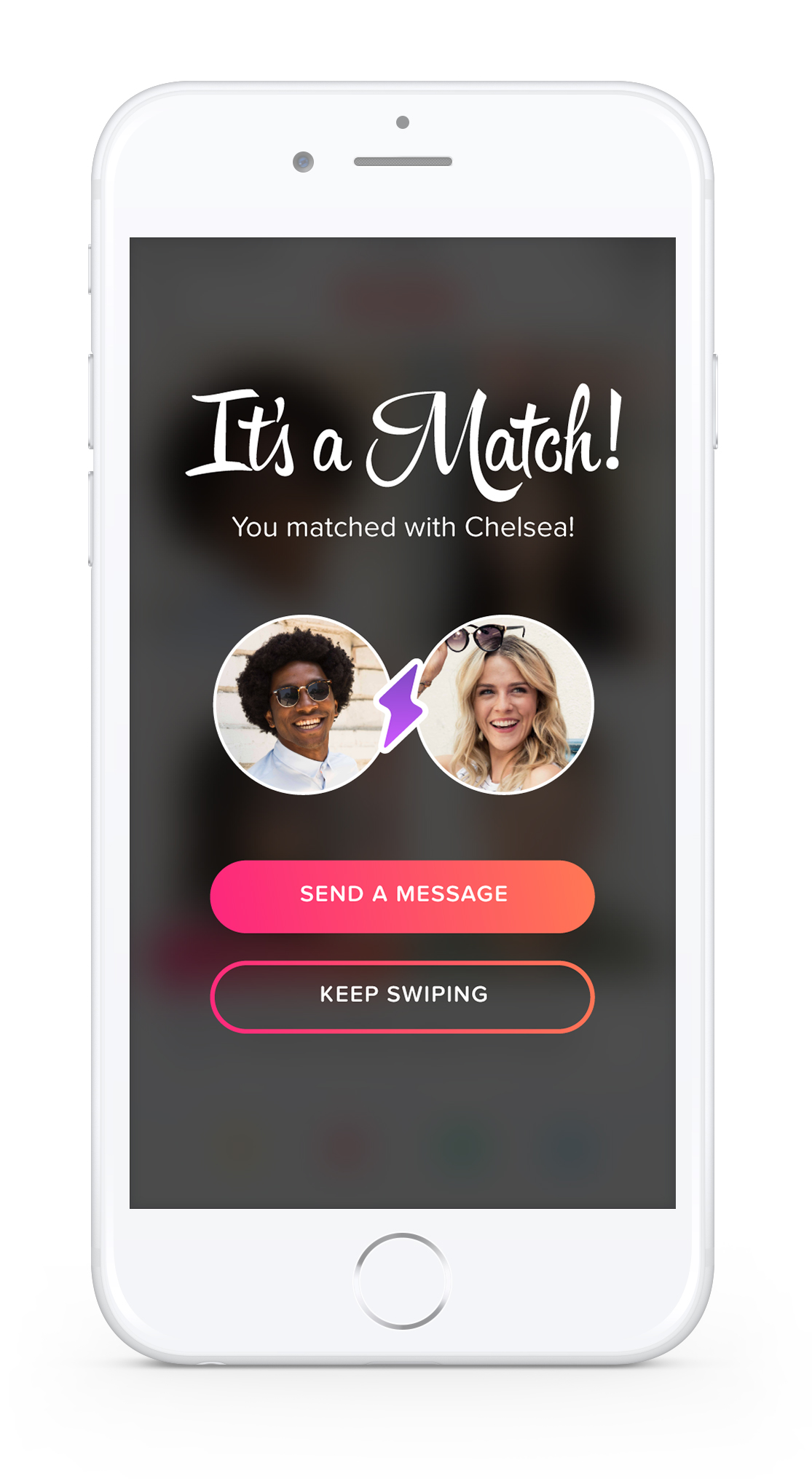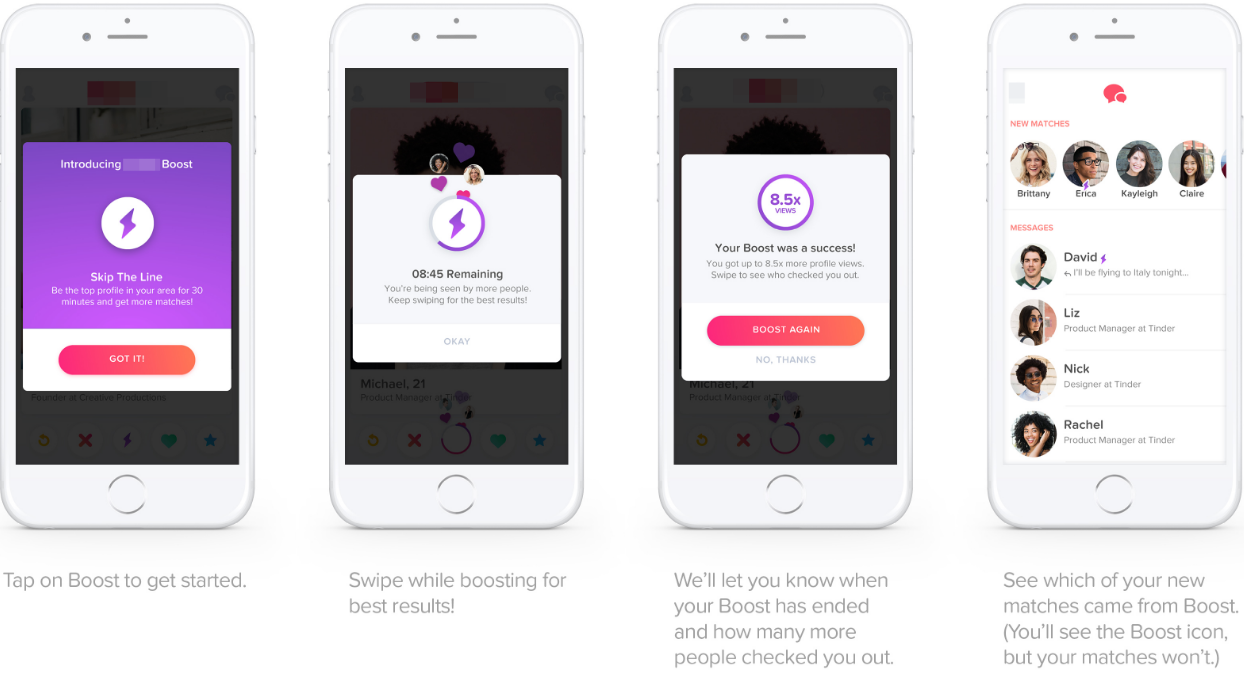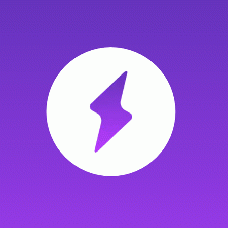Profile Boost — get up to 10x more views in 30 minutes
Your users' profiles get buried in search results. They miss matches, get frustrated, and churn. Boost puts them at the top — and turns that frustration into revenue for your platform.
Our Sales team will set it up on your platform; purchase after the trial if satisfied
You're probably here because...
Users complain about low visibility
New profiles get buried. Users swipe for weeks without matches, then delete your app.
You need more revenue per user
Subscriptions alone don't maximize ARPU. You need one-time purchases that users actually want.
Competition has this feature
Tinder Boost, Bumble Spotlight — users expect it. Without it, your platform feels incomplete.
Building from scratch costs too much
Custom development takes months and tens of thousands. You need it faster and cheaper.
What you get
Top of search results
Boosted profiles appear first in regional search for 30 minutes. More eyeballs, more matches.
New revenue stream
Boost is a one-time purchase feature. Users buy it repeatedly whenever they want more attention.
Full admin control
Set prices, duration, and limits. Offer free boosts to premium subscribers or sell separately.
Anonymous usage
Other users don't see who's boosting. Matches from boost show a subtle indicator only to the user.
Works everywhere
Website, iOS, Android, VR — one feature across all your platform channels.
User statistics
Users see how many extra views they got. Transparency builds trust and encourages repeat purchases.
How it works for your users
- 1
User taps the Boost icon
Purple lightning bolt on home screen or in settings. One tap to start.
- 2
Profile jumps to top
For 30 minutes, they're one of the first profiles shown to everyone nearby.
- 3
More views, more matches
Up to 10x more profile visitors. More right swipes, more conversations.
- 4
See the results
After boost ends, user sees exactly how many extra views they received.
Best time to boost: Sunday-Monday evenings, 6-10 PM local time — peak dating app activity.
Screenshots
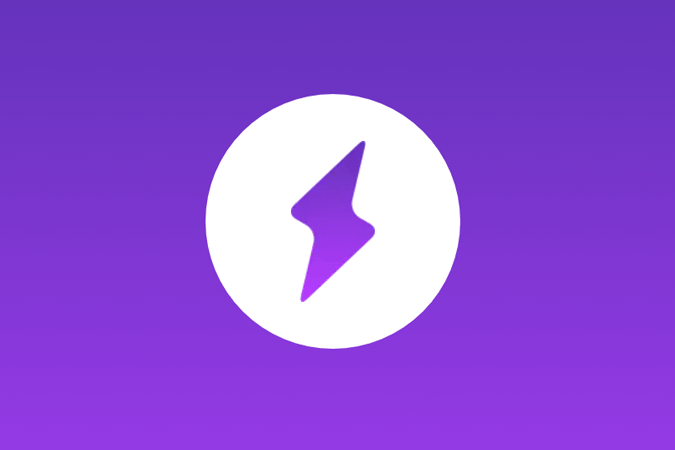
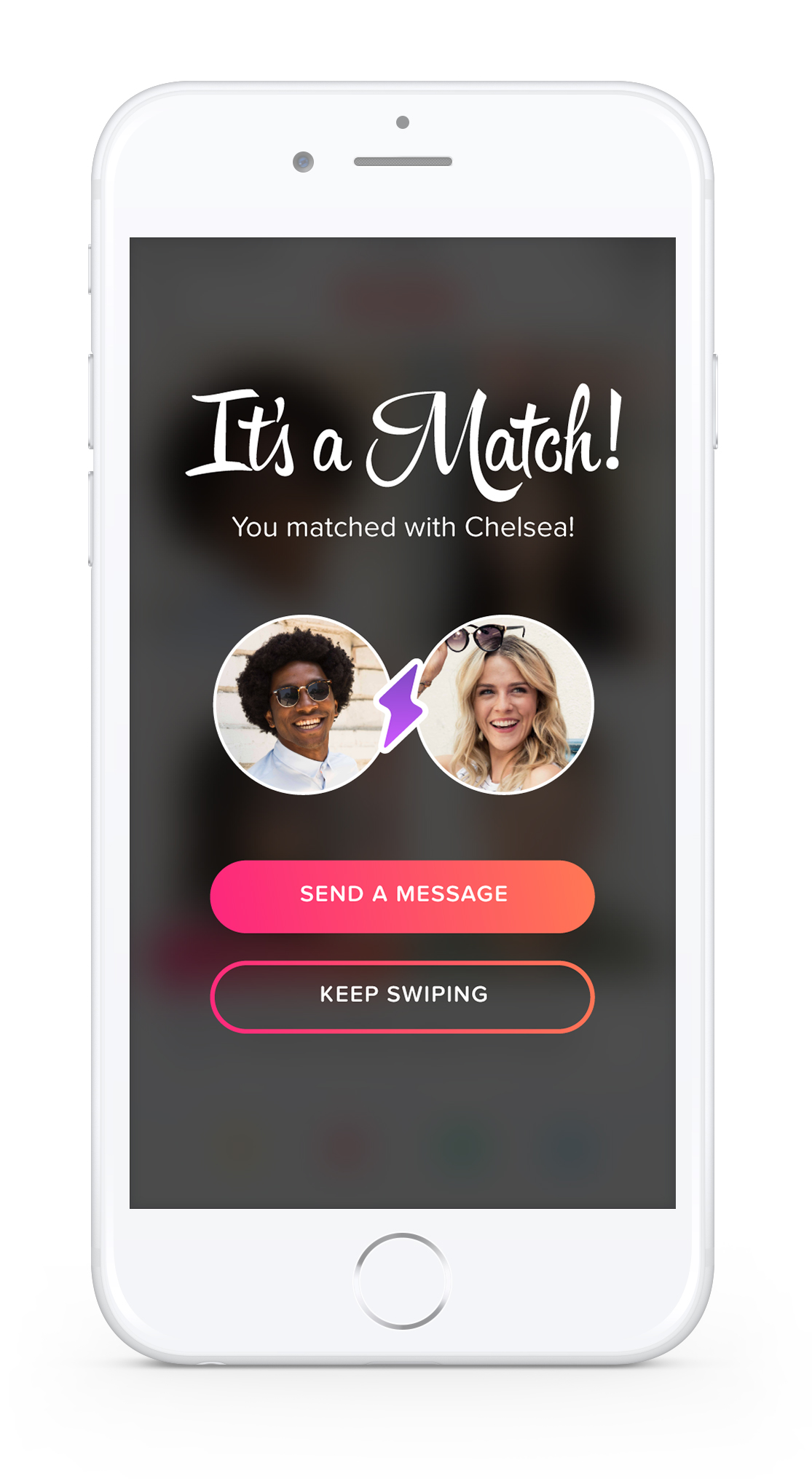
Industry standard feature
| Platform | Feature name | Duration | User price |
|---|---|---|---|
| Tinder | Boost / Super Boost | 30 min / 3 hours | $7-9 / $30-40 |
| Bumble | Spotlight | 30 min - 150 min | Included in Premium or $3-5 |
| OkCupid | Boost | 30 min | $2-5 |
| Your platform | Customizable | You decide | You set the price |
What's included in the prototype
Pricing
Learn about our prototype process →
FAQ
Can other users see who's using Boost?
No. Boosted profiles look exactly like regular profiles. Only the user who boosted sees which matches came from their boost (marked with a subtle purple lightning icon).
How do users purchase Boosts?
Two ways: tap the lightning icon on the home screen, or go to Settings → Get Boosts. You can also give premium subscribers free monthly boosts that expire if unused.
What's the best time for users to boost?
Sunday and Monday evenings (6-10 PM local time) show highest dating app activity globally. But activity peaks vary by city — users in nightlife cities may see better results later.
Does this work on mobile apps and web?
Yes. The feature works across all Dating Pro channels: website, iOS, Android, and VR. Same admin panel controls everything.
How long does implementation take?
Prototype review takes 1 business day. Full implementation timeline depends on your customization needs — we'll provide exact timeline after reviewing your requirements.
Ready to add Boost to your platform?
Get a free estimate within 1 business day. See if Boost fits your platform before committing.
Contact Sales Try Demo